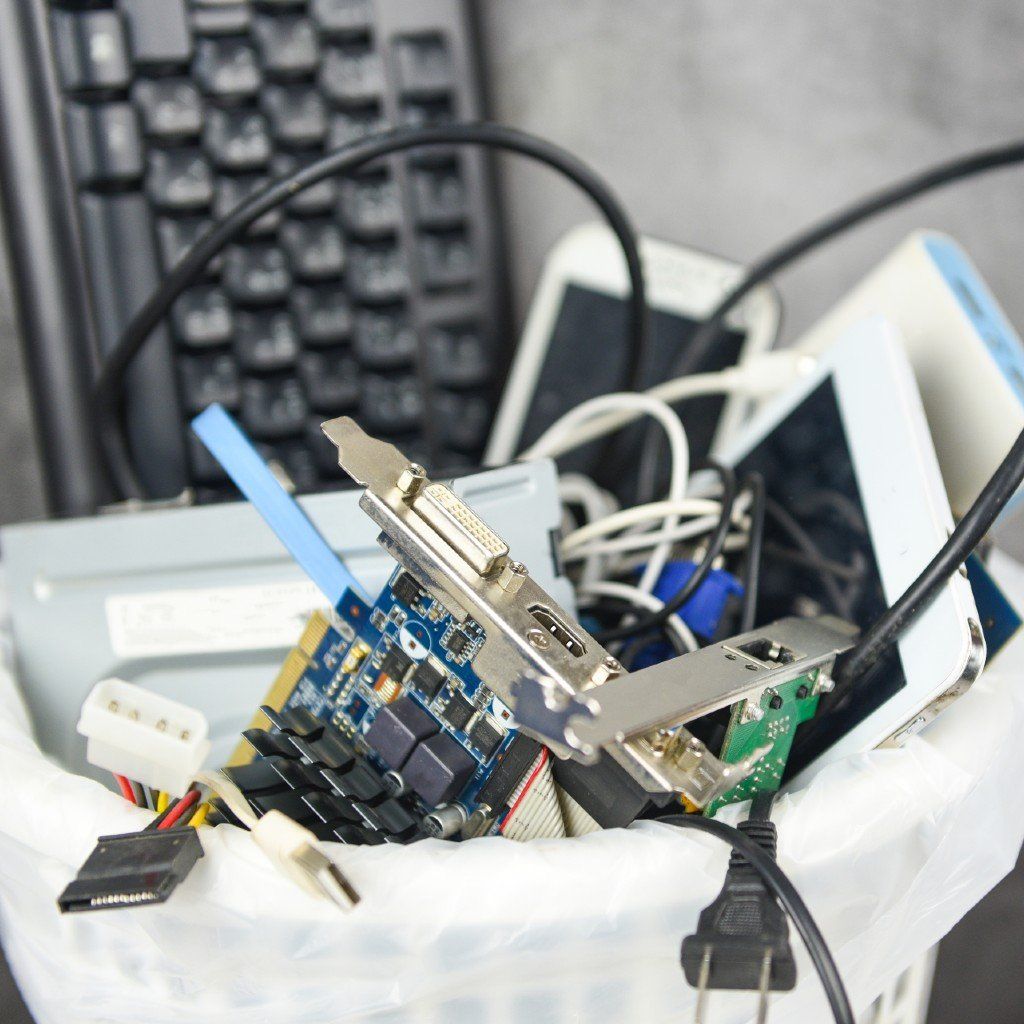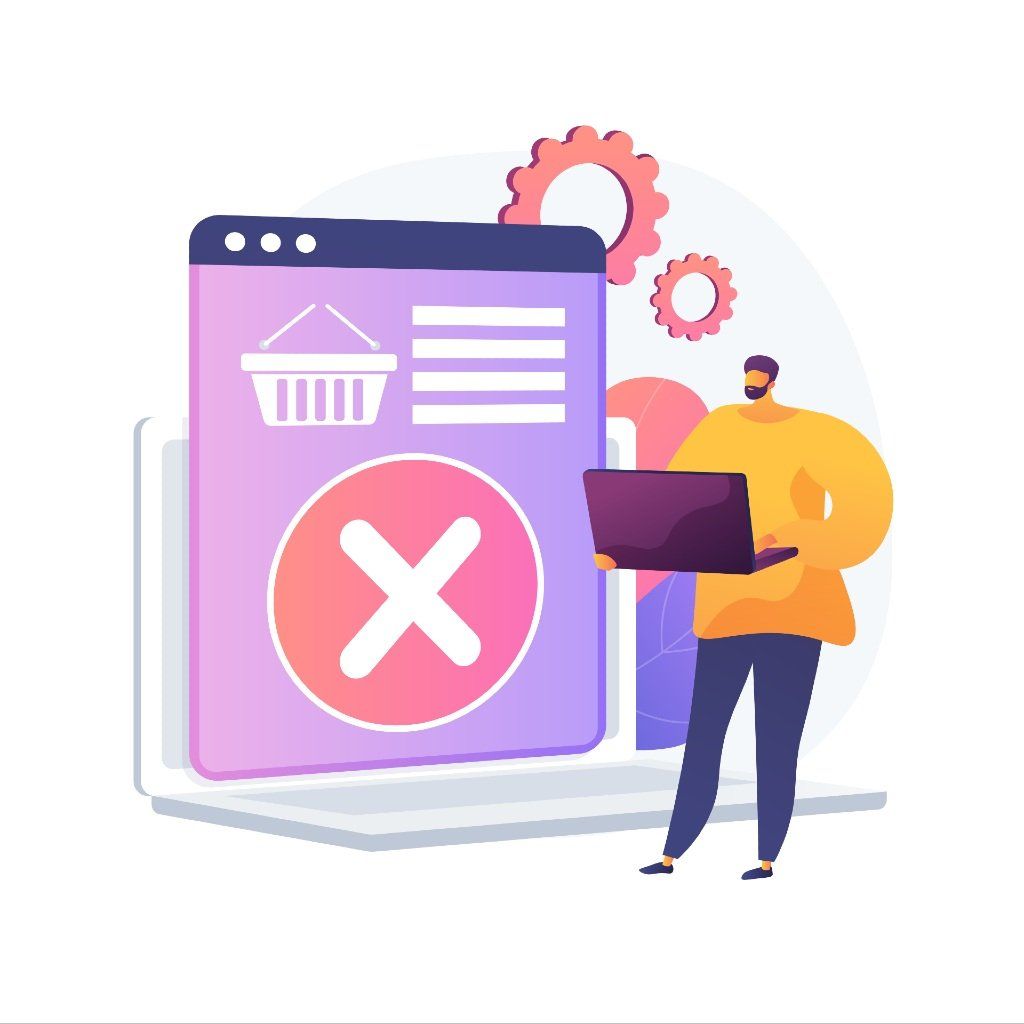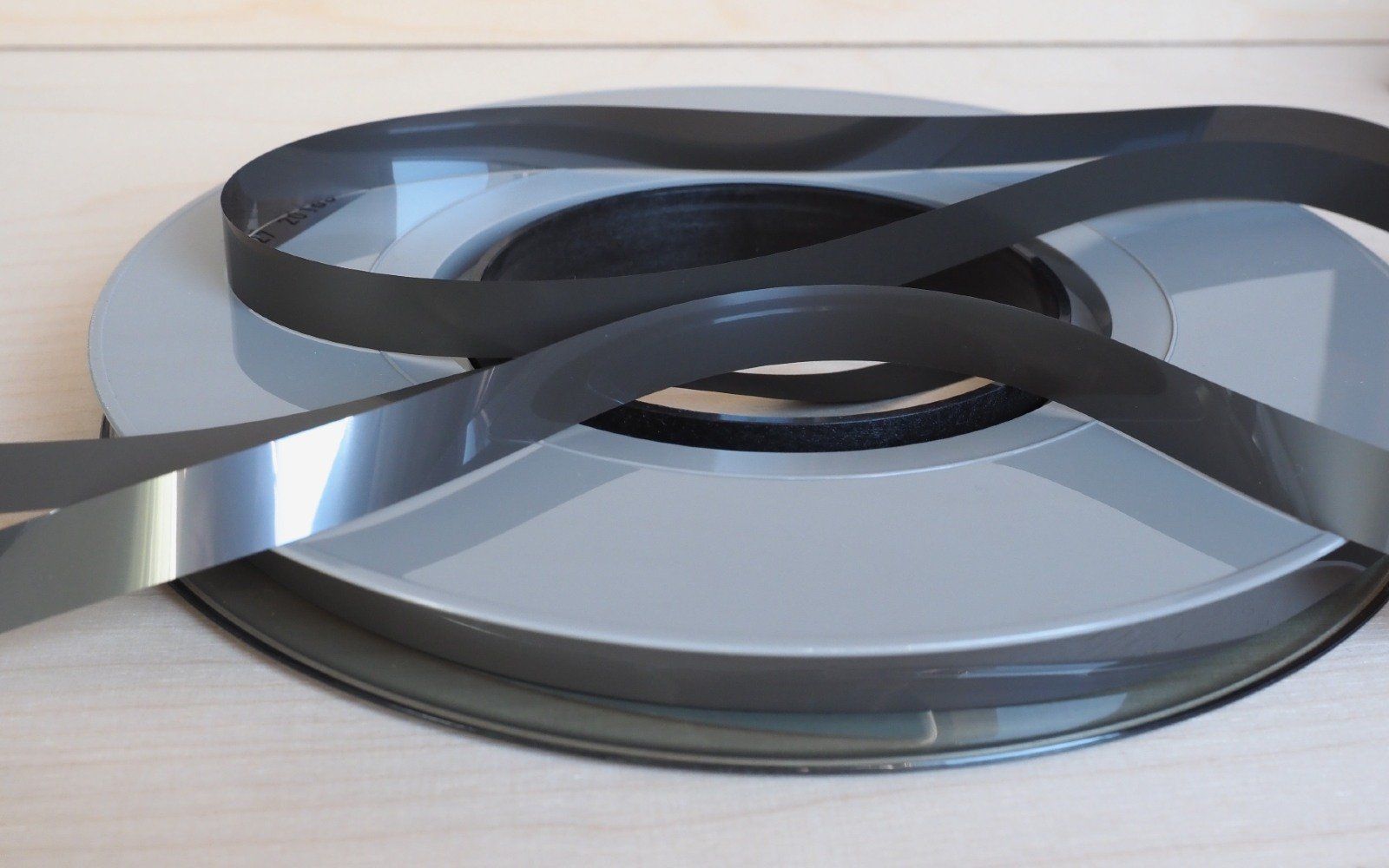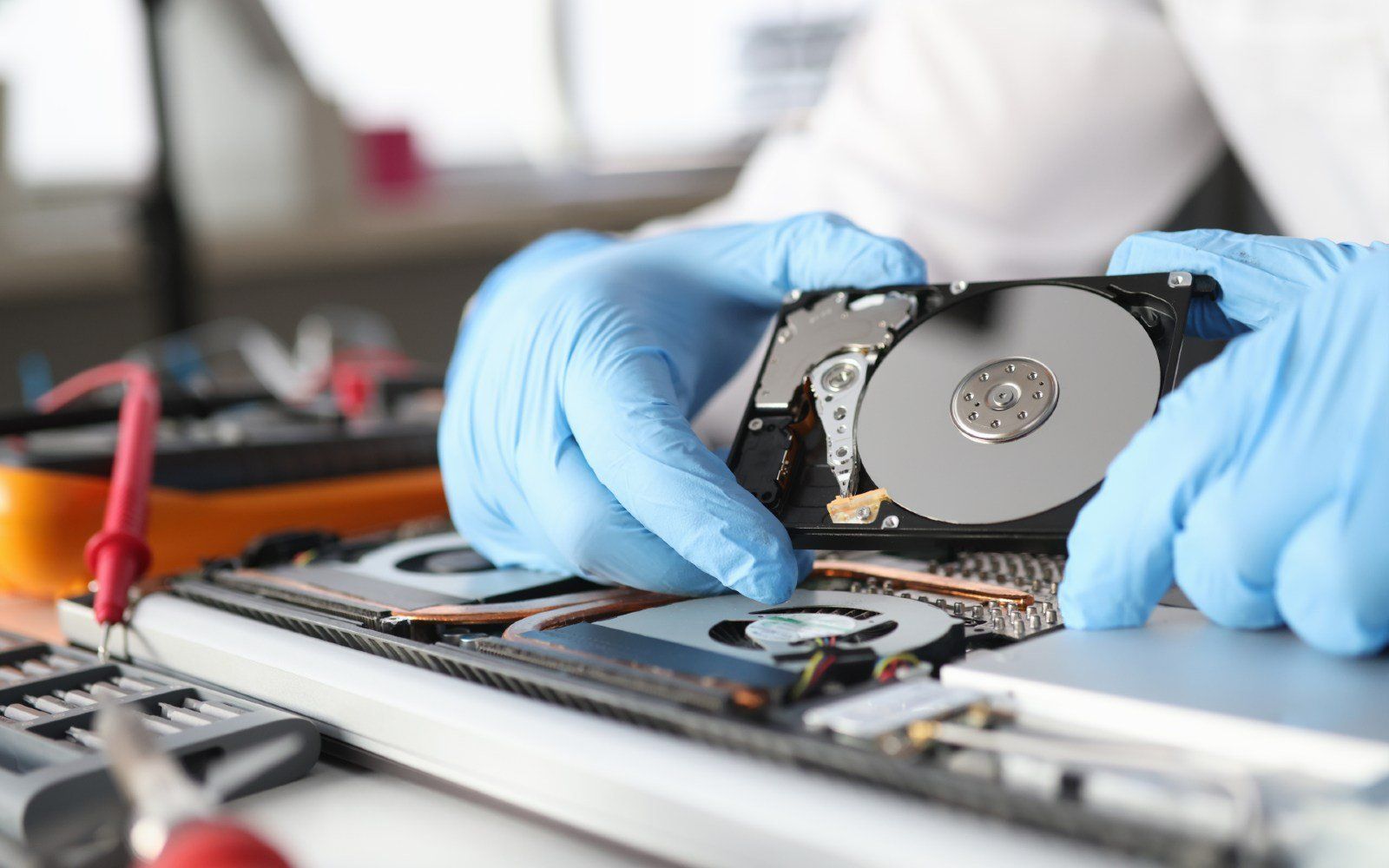Computer Disposal: Everything You Need To Know
Computers evolved at a rapid rate. As technological requirements changed swiftly, developers are also releasing new and improved computer models every year. For these reasons, this persuades most businesses to keep up with the latest technology. Yet, keeping up with the latest technology means more obsolete devices will be subjected to computer disposal.
These old devices might be considered useless for the company, but there is more than that. These devices remain to be assets of the company. It contains the confidential information and trade secrets of your business. And because of that, it raises the need for proper computer disposal. Aside from the negative implications to the company, it has severe risks to the environment and people's health. To avoid any serious repercussions you must know these things about computer disposal.
What is Computer Disposal or Computer Recycling?
Computer disposal is the process of disassembly and separation of computer components. It includes breaking down a computer into tiny parts. Then segregating the usable materials from the trash. Computer disposal also includes computer recycling, which refers to reusing obsolete components. The main goal here is to reduce the waste on landfills, and conserve the earth's resources. Besides environmental reasons, computer disposal process also aims to protect and preserve confidential information.
Importance of Proper Computer Disposal – Why do you need it?
Businesses have shifted from traditional operations to automation throughout the years. The sudden shift in technological improvements increases the electronic waste produced every year. Unfortunately, the electronic wastes are non-biodegradable. And unlike our usual waste it do not decompose through time.
To help the environment and to reduce our carbon footprints, humans practice proper waste disposal. Like any other waste, electronic waste also requires proper disposal. Companies using massive technology in operations must know how to dispose of their electronic waste. Here are a few essential points on why you need adequate computer disposal.
Good Source of Raw Materials
Electronic waste contains precious metals, plastics, and other heavy metals. These are the examples of non-renewable sources used as raw materials for new computer units. According to research, the world lost 85-90 percent of the precious metals used in electronics. And to recover these precious materials for future use, states create different legislations about e-waste disposal. Technically speaking, there are about 40 to 50 percent more reserves in the electronics than the earth mine has.
Your Trash Is Someone's Treasure
Most companies dispose of computers and electronic devices on a regular basis. And because of that, most of their electronic wastes are still working in a fair condition and useful to other people. Local sectors that lacks access to the computers are good beneficiaries of these e-waste. By contributing your computers, you will be able to help your local community. Some of them are schools, charitable institutions, and low-income families who cannot afford to buy a new computer.
Protects Human and Environment from Hazardous Substances
Usually, computers contain silicon, lead, cadmium, and mercury. These materials need proper disposal and handling. Otherwise, it will cause serious harm to people and animals. To guarantee that these chemicals will not become pollutants, proper handling is necessary. Moreover, specific handling procedures will need experts’ professional knowledge.
Conserves Natural Resources
Proper computer disposal aims to avoid pollution to the environment. It also aims to conserve the earth's natural resources, especially the non-renewable deposits. Computers consist of non-renewable materials such as heavy metals, plastics, and precious metals. And due to increasing demand of electronics every year, time will come that these resources will no longer be available. Fortunately, these materials are reusable and convertible to produce new computers. By recycling, old plastics and metal will be used to create new units of computers. It will help limit the need for new resources.
Protects Company Data and Secure Employee Information
Shifting to automation increases the risk of identity and information theft. Computers may contain sensitive information about your employees and your company. This raises the need to secure these information away from outsiders.
Proper computer disposal includes the appropriate handling of confidential data inside your computer. Before actually disposing of a computer, it is necessary to ensure that you adequately backed up and delete all the important information in your computers. This process will avoid identity theft and illegal use of confidential information.
Compliance with city and state's regulations
As a business, you will be subject to different rules and regulations. And, one of these are the regulations about the proper e-waste management. Other states have different rules when it comes to proper electronic waste disposal. And, someone must be aware of the legal requirements to avoid any legal problems for the company. This will also include familiarity with the different types of e-waste, and how to handle each type.
How to Dispose of Computers Properly?
Buying new units includes a few steps before computers will be ready for use; this includes getting rid of the old devices. After learning the importance of proper computer disposal, the next thing you need to know is how to do it properly. To avoid business and environmental threats from old devices, you can use these simple computer disposal steps.
Back-Up Information
Computers contain information that is vital to the company's operations. Computers are storage of files essential for business operations. Before disposing your computers, these files must be backed up. There are three ways to back up the information from your old computers. First, you can transfer files from the old unit to the new computer unit. Second, you can also use external storage devices to store your essential files. External storage devices vary in capacity. For small files, you can use USB flash drives. While for the bigger files, you can use external hard drives. Lastly, you can upload it to the cloud. There are many apps online that will allow you to save your files online. Google Drive, Dropbox, and iCloud are some of the popular ones.
Remove confidential information on your computers
The next step is to remove the confidential information in the computer. Removing personal information includes signing out all your accounts and removing saved passwords. To avoid strangers from accessing your information it is essential to unlink all your accounts and clear your browsing history. You will also need to un-pair all the devices, such as Bluetooth and wireless connections. Another essential step to remove information on your computers is to erase the hard drive and reset it to factory setting. You can ask for IT experts to assist you during the process to secure that you removed all the files.
Actual Computer Disposal
This step is the most vital in disposing of computers. This will include numerous steps, such as collection, sorting, testing, disassembly, and reuse. Computers subject to disposal must be collected and stored in a room away from hazards and potential risks. The next step is sorting the computer units according to their types and parts. For instance, computer monitors will be sorted together with other computer monitors of the same kind, such as cathode ray tube monitors and led screens.
After sorting the computers, each will be undergoing a testing phase. This process is done to know which electronic waste can still be used or still working in fair condition. The devices that are still working can be donated to other organizations in the locality.
Once sorting the devices that have potential use is done, those that are not working will be subject to manual disassembly. Most commonly, the first thing experts do is to remove the hazardous parts of the computer devices. Each component will be broken down into tiny parts. The tiny parts will again be sorted according to their materials – plastics and metals.
After a thorough sorting and disassembling process, the materials that can still be used as raw materials for new units will be sent to the recyclers. At the same time, the materials that are subject to disposal will be disposed of separately. Disposing of the parts with harmful chemicals will require another process depending on its unique requirements.
Dispose of your Computers with the Experts – Abtron!
Computer disposal is a long process that somewhat includes a lot of money, time, and effort. It has methods that will need an expert's knowledge. Moreover, it incorporates the potential risk that might affect the company's reputation, operations, and the environment, and human health. Without the proper knowledge about computer disposal, these risks will not be eliminated.
If you are planning to upgrade your computers but is unsure of the tedious process of actually disposing of the old ones, don't hesitate to ask experts for professional help. Abtron Computer Services, Inc. will be very much delighted to assist you throughout the process. They have over 25 years of experience in different kinds of computer services. Abtron will surely give you exceptional services that will save you a lot of money and time. The company commits to promote data security. They also advocate to reduce technological carbon footprints to protect the environment. Connect with us today!