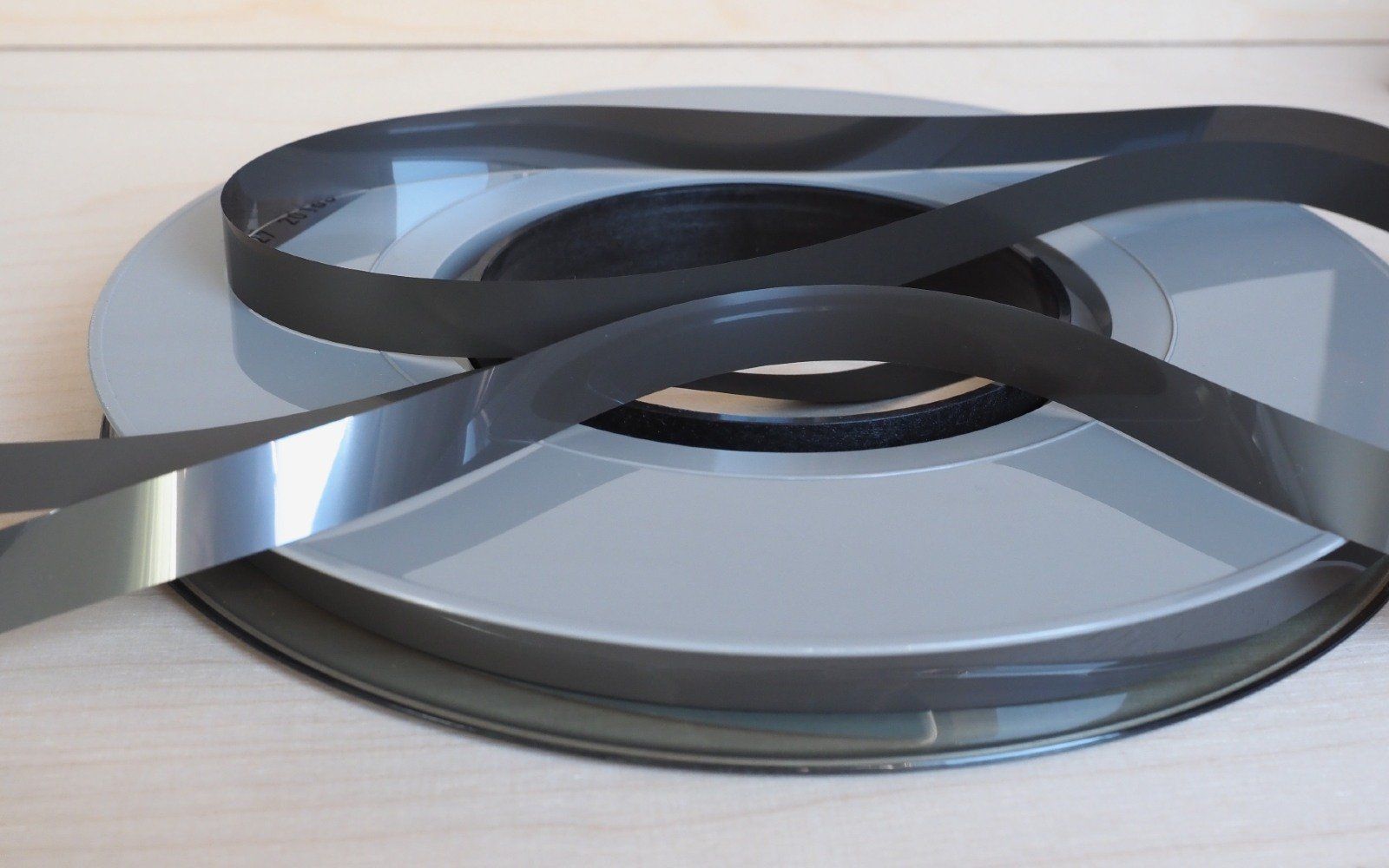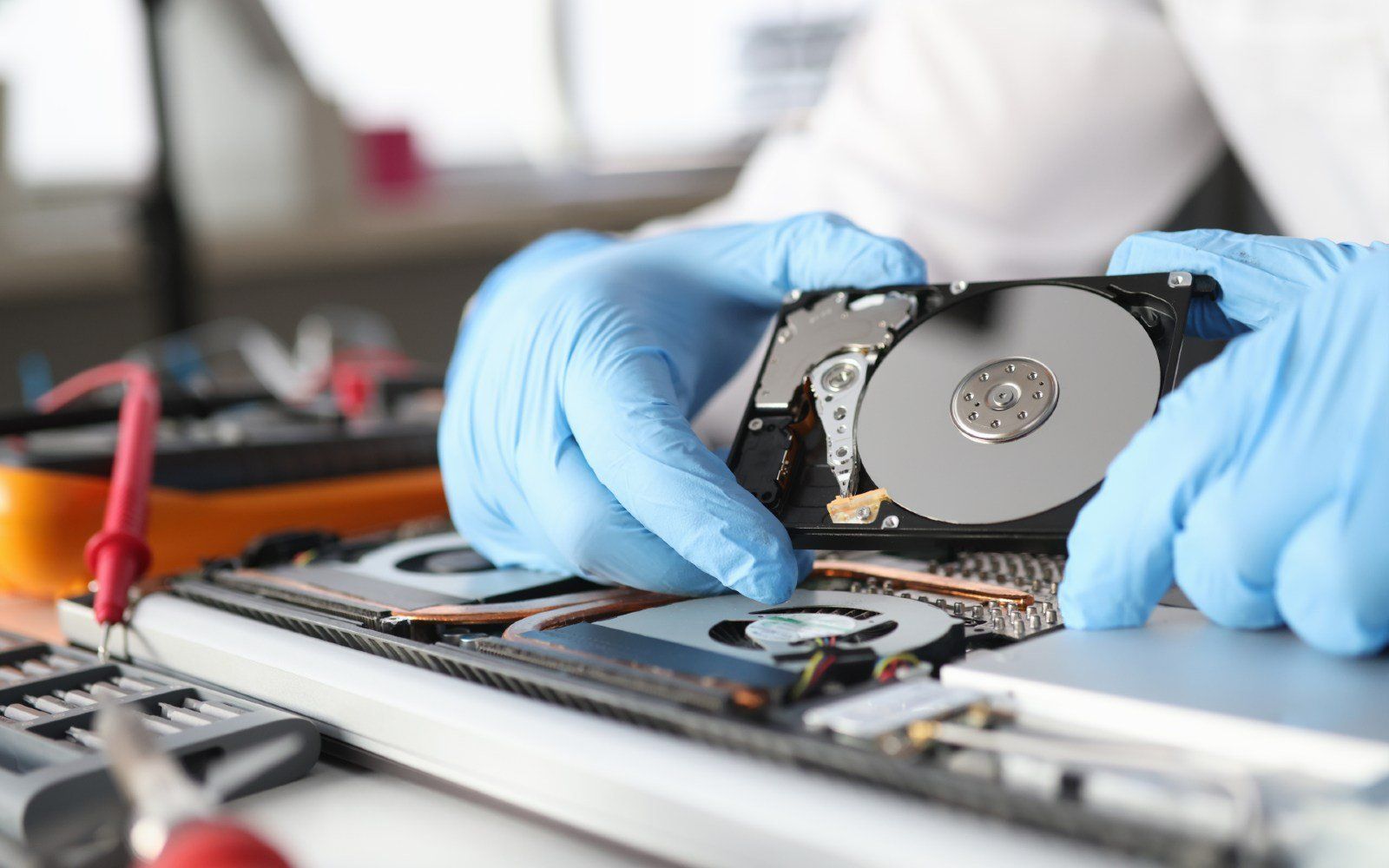Computer Recycling Toronto
Things To Keep in Mind Before Computer Recycling
Before deleting several files, make a copy of any essential data on a separate disk. External hard drives, USB jump drives, and even cloud storage can all be used, and you can still transfer your data to your new device. Thankfully, most new computers make this relatively simple — a lot of cutting and pasting or sliding files into folders is all that is needed.
Make a backup of sensitive personal information. If your computer is gone, it's most likely gone for good, so make sure you have created backups of any files you'll need in the future. It's not enough to delete it from the recycling bin.
Once you've backed up your important data, erase it from the device so that potential users or identity thieves can't access it. Putting data in the recycling bin or the equivalent on your device will potentially leave it on your hard drive in a way that savvy individuals can retrieve.
Destroy all data
The data on your hard drive is not actually deleted; instead, it is saved in a directory that the Windows operating system can access. When you remove a file, you're basically just deleting it from the folder, and this section is marked as a place where new data can be written. In other words, the information in this section is still present; the operating system simply labels it as "deleted."
Factory Reset
Factory reset includes eliminating anything that wasn't on the system when it was manufactured, so you won't be able to access any programs or files on your machine. It's essential to note what a factory reset entails. It restores all programs to their previous state and deletes everything that wasn't present when the device was shipped. As a result, user data from the programs will be removed as well. The data will remain on the hard drive. Factory resets are easy because they're built-in programs that come with the machine when you first get it. It's useful for resetting operating system errors or restoring device functionality and speed.
However, there are some drawbacks. Factory resets leave data on the hard drive, so those fragments will persist until the hard drive is overwritten with new data. In short, the reset will deceive you into thinking you're safe. Degaussing (destroying the magnetic field around a hard drive to remove its data) or smashing the hard drive to bits would be more like a complete erasure.
Tips for Safely Destroying Data
Data destruction at the end of a medium's useful life is an essential part of data lifecycle management. If this step is skipped, the results can be catastrophic.
The type of medium determines the process by which data on a specific medium is destroyed. Paper records, magnetic media such as tapes and hard drives, and storage media such as flash drives or CDs/DVDs containing confidential information all include data destruction mechanisms.
If you have highly classified information on your hard drives, simply deleting it will not suffice. When you delete a file, it remains on the system and can be accessed by anyone later. Stable data destruction strategies such as software data erasure, degaussing, and hard drive shredding should be considered.
You can use several methods to ensure that no one will ever be able to retrieve your data. Here are the useful computer recycling methods for erasing data from magnetic media that are recommended.
Shredding
Some programs can shred a hard drive completely. Check out this incredible video of a hard drive is totally destroyed. It would be nearly impossible for anyone to come back after the fact and try to rebuild it, particularly when the debris from a single drive is mixed in with other debris.
In certain instances, you can send the drives to a company that destroys them. However, several providers will come to you in order to ensure a transparent and accountable chain of custody, so you won't have to think about what happens during transit. You can even purchase your own mega-shredder, but they can be very costly.
Degaussing
Hard drives are more than just data bottles kept together by magnetic glue. You can produce a collapse of the underlying bits and bytes and scramble them in a way that's difficult to recover from by removing the magnetic glue. If the reflow soldering system is good enough, all of the bits and bytes at the user level, as well as the low-level formatting that allows it to act as a drive, will be destroyed.
Degaussers with high output can damage a drive's spindle motor and make its servo motors inoperable. When you're done, it'll serve as a paperweight. A good degausser is costly, but it isn't as expensive as a good shredder, and it may be sufficient for your needs. It's also a fast process.
Encrypting
Although this method isn't wholly destructive, encrypting the contents of your storage regularly will help protect you from prying eyes when it's time to dispose of the media, mainly if you keep the decryption key separate from the media.
Before encrypting your files or directories, there are a few things you should verify. If you haven't already done so, make a backup of your data using an external computer that's plugged in and charging before you begin. If there is a power outage during the encryption process, your data can become unusable. You should also be aware of the various types of encryption available and best meet your security requirements.
Encrypting files can protect confidential and essential data on your computer. To access them, you'll need a password or some other form of authentication. You can encrypt files in Windows or Mac using native software, or you can use third-party software.
Data is protected by encryption on our personal computers, work computers, data centers, and the cloud. As a result, our information is protected from criminal minds. However, encryption can be used to secure your documents from anybody, not just malicious attackers, on a regular basis.
Ensure Computer Recycling
Do you have an outdated computer or other gadget that you need to get rid of? Certain measures should be taken first to protect your confidential data. After all, your machine may be storing your bank records, Social Security number, passwords, tax records, and other personal data. Physically destroying your laptop or hard drive is one choice for protecting your information, but it may not be the most realistic.
Moreover, if your machine is relatively new, you may want to consider selling or trading it in. There are several companies that refurbish and repair old computers for resale or for use by people in underserved areas. Microsoft has compiled a list of suggested refurbishers who have both commercial and charitable goals. To ensure that you have securely recycled your computers, it is best to ask for professional help because of the technicalities of computer devices.
Do your Computer Recycling with Abtron!
When it comes to computer disposal, there are many specific problems. Abtron Computer Services is the best partner you can have. They are a trustworthy company that places premium services that will satisfy their customers’ unique needs. Like many other electronics, computers contain heavy metals that, if discarded improperly, can pose an environmental danger.
Furthermore, computers also contain a wealth of personal data in the form of passwords, account numbers, and other details that no user wants to fall into the wrong hands. Fortunately, there are a few simple methods for getting rid of that space-hogging old machine without damaging the environment or exposing yourself to the risk of fraud. Abtron Computer Services provides security for your confidential files. Visit our website today to know more about our best offers!