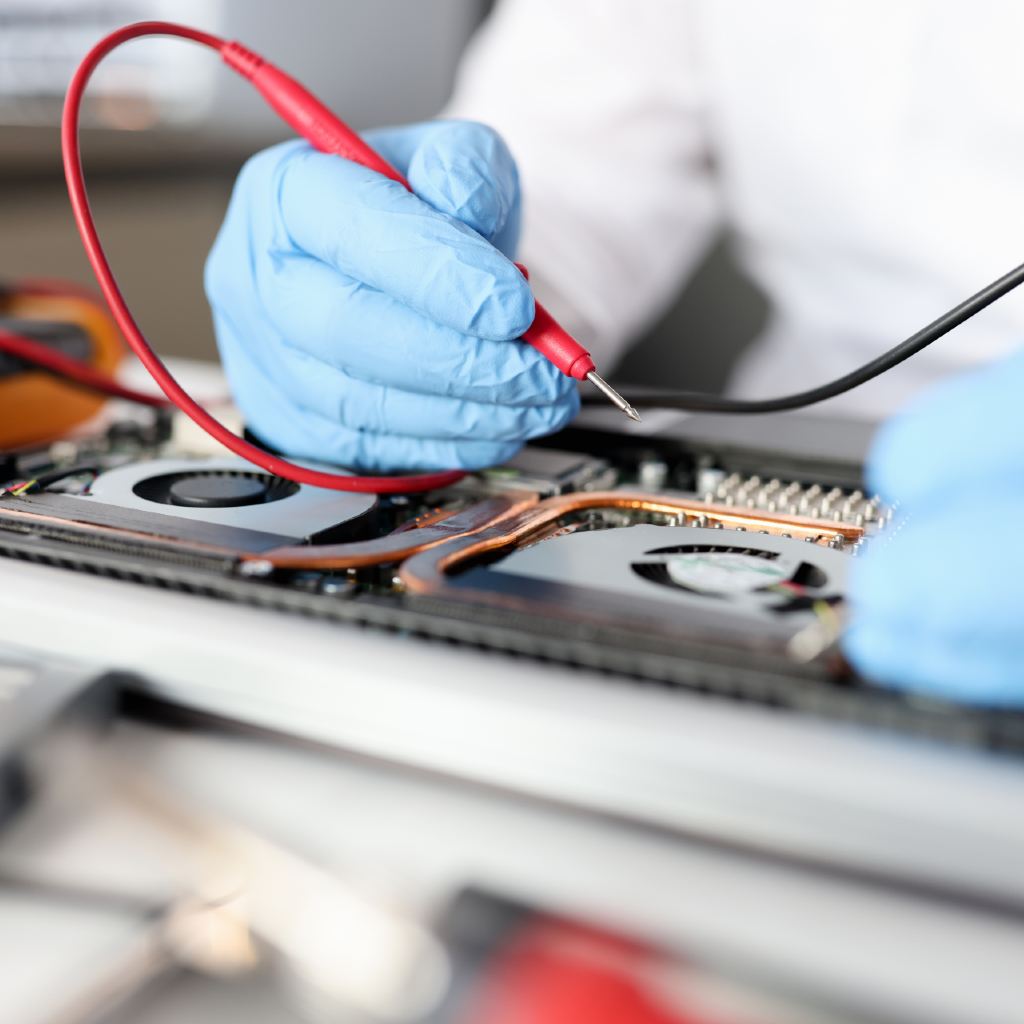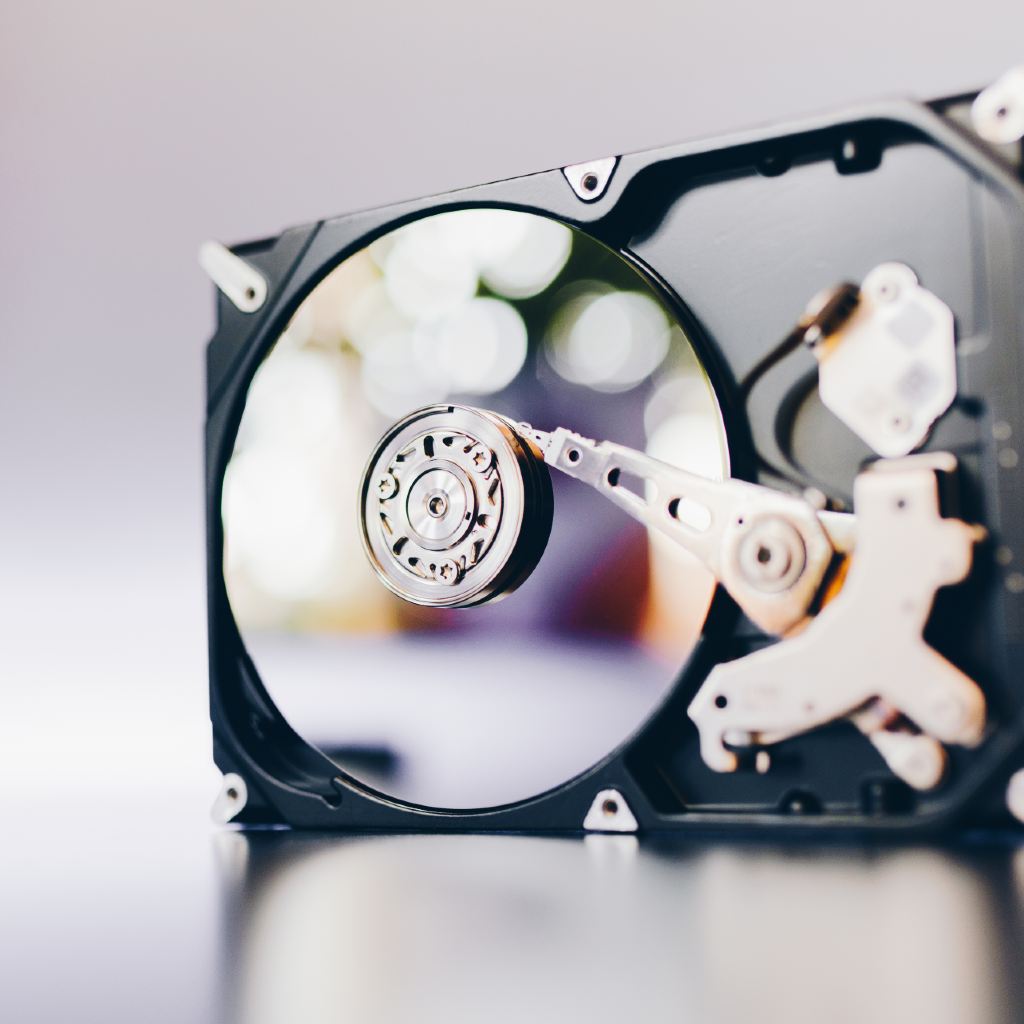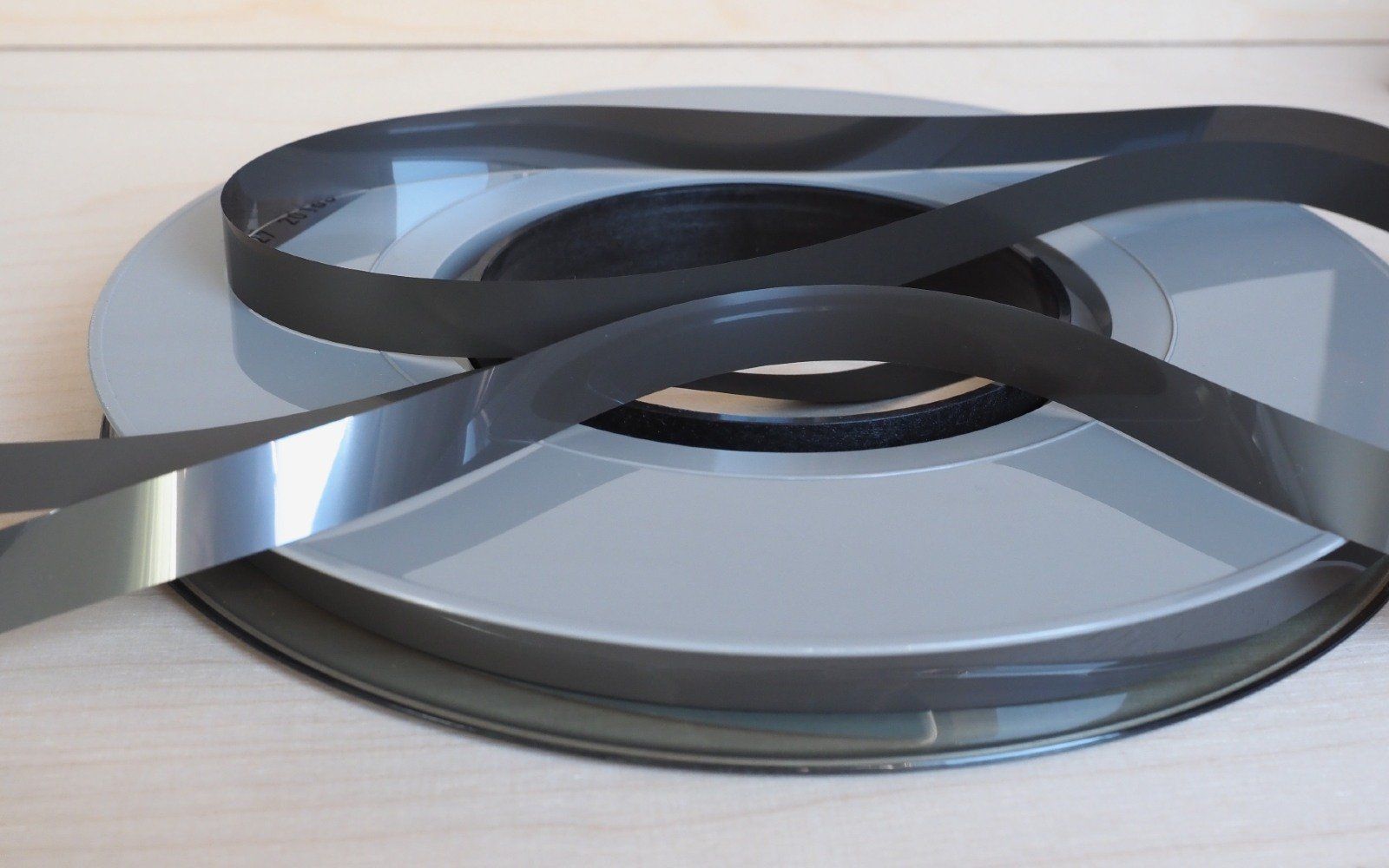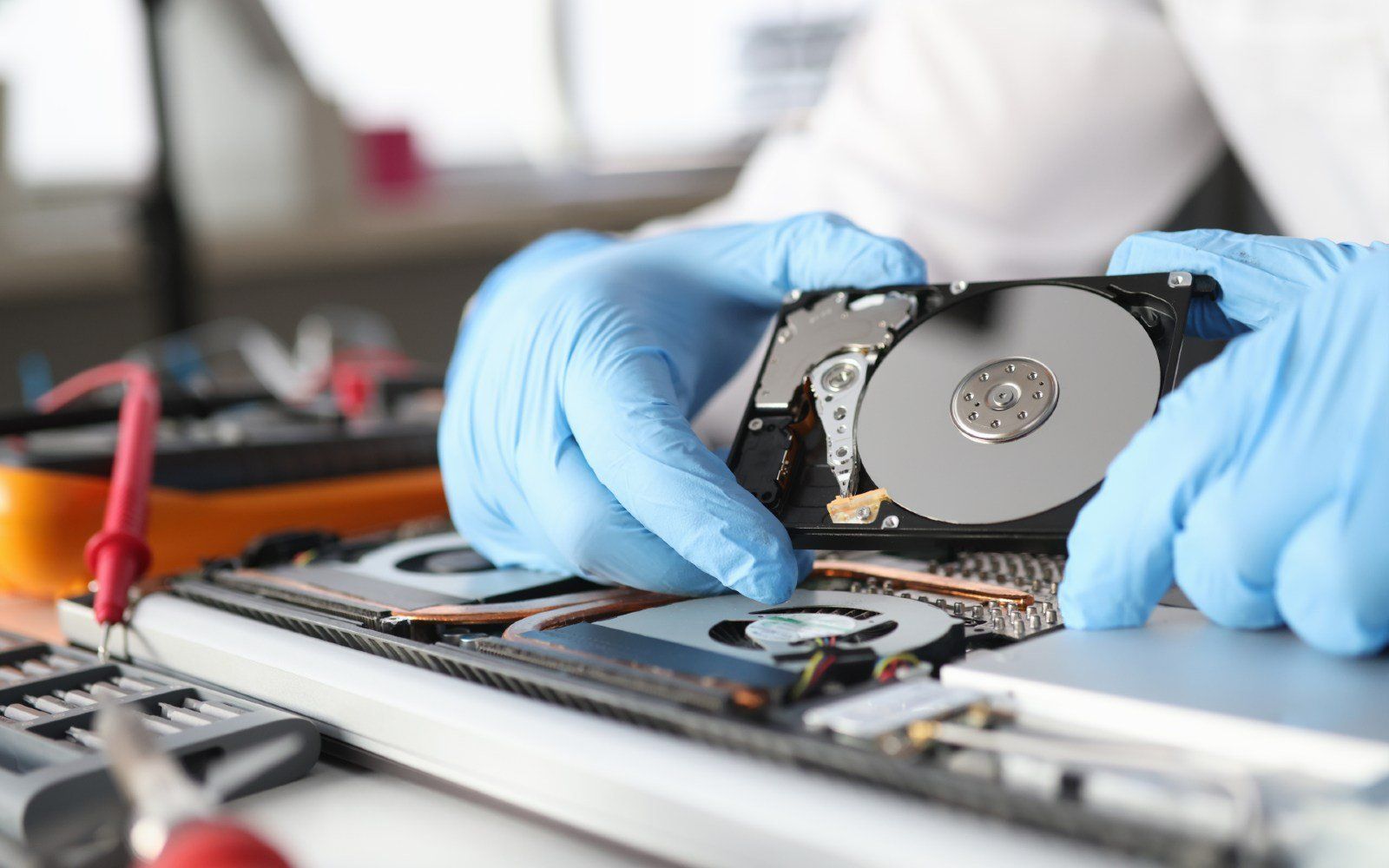Best Way to Dispose Of Computer Hard Drive
The technological era has given birth to digital images, files, and many more. Enough digital file storage is in demand due to the increasing amount of digital content produced each day. Also, because of the susceptibility of digital contents to corruption and damage, the need to back up these contents is necessary. Hard drives are the most common storage provider for your digital files. It ranges in different sizes and storage capacities. It can vary from the smallest ones enough for personal use and can also run to large hard drives for industry use. Like any other electronic device, the downside of hard drives is that it has a limited useful life. In this article, you will learn how to dispose of computer hard drives.
Hard drives can contain sensitive and confidential information that, when retrieved by data thieves, might cause harm to you or your business. Proper disposal does not only aim to eliminate the hard drives for environmental reasons but also security purposes. The purpose that hard drives serve to humans is the primary reason why disposal is a little bit tricky. Before learning how to dispose of the hard drive, it is imperative to know the basics about what a hard drive is, the different types of it, and the essential parts that made up a hard drive.
What is Hard Drive?
A computer hard drive is a hardware component of a computer that stores all the digital contents. It can be in the form of documents, pictures, videos, programs, applications, operating systems, music, and all other necessary files for the computer to work. It is usually the primary source of storage for the computer. Its main purpose is to provide storage spaces to keep files. It allows users to retrieve files saved in the past for future use. Hard drives also store computer settings and programs that allow the computer system to work and process commands.
Hard drives can provide different amounts of storage spaces in terms of bytes. Bytes is the measurement used to determine the size of digital files. Although hard drives can give substantial storage spaces, it is not unlimited. As of February 2021, the largest storage capacity of a hard drive you can buy in the market is 18 terabytes.
The first real hard drive was developed by Reynold B. Johnson in 1956. Originally, their team is experimenting with different ways to store digital data on magnetic tapes. This led them to the discovery of an automated disk that can save data and read itself like a record player. And the first commercial hard drive is about the size of a kitchen pantry.
Different Types of Computer Hard Drive
Hard drives have varying types, and the two most common types are the external and internal hard disk drives. Internal hard drives from the term itself are types of hard drives found inside a computer unit. Some devices allow users to have easy access to internal hard drives. The purpose of these doorways is to quickly disconnect and connect the internal hard drives between different computer units. It also makes it easy to upgrade the hard drives without actually buying a whole new computer unit. However, there are also devices that do not allow detachable internal hard drives, like Apple’s MacBook. The downside of built-in hard drives is that you cannot easily upgrade to higher storage without replacing the whole unit.
On the other hand, external hard disk drives are located outside the computer or laptop unit. It is typically connected through a cable port. External hard drives serve as storage for backup files in case the computer hard drive is damaged. It is easier to use as compared to internal hard drives because you can easily connect and disconnect this on different devices when needed. As compared to internal hard drives, external hard drives have a more compact and portable design.
Components of Hard Drives
Hard drives have standard major components namely platter, spindle, read or write arm, and actuator. These major components are present in all types of hard drives.
Platter
A platter is a circular disk responsible for storing data. It is made out of aluminum, ceramics, or glass. Platters have a magnetic surface to store data permanently. In order to achieve larger storage spaces, multiple platters are used. Digital files are stored in an organized manner on the platter to make them more accessible. It can be organized into tracks, sectors, and cylinders. The size of platters storage is measured in bytes.
Spindle
The spindle is responsible for keeping the platter in its proper position and for rotating them. The spindle’s speed is measured in revolutions-per-minute or rpm. It determines how fast digital contents can be stored and retrieved from the hard drive. The average internal hard drive runs at 7200 RPM.
Aside from rotating the platters, the spindle also serves as a barrier for the platters. It keeps platters away from one another at a fixed distance. Moreover, it enables the read or write arm to reach access to the platters.
Read/Write Arm
The read and write arm is another common component in hard drives. It is responsible for holding the read and write heads that do the actual reading and writing on platters. The magnetic surface of platters is converted into an electric current to save and retrieve files. Because the platters contain organized data, and accessing specific files will require the read/write head on a particular position. This is another essential purpose of the read/write arm; it keeps the heads in a specific position based on data that needs to be accessed. Each platter typically has one read/write head placed on each side.
Actuator
An
actuator is the component of a hard drive that controls the read/write arm's movement. It takes the circuit board's instructions to manage and supervise the transfer of data from the platters. It also helps in securing that the read and write heads are in exact places.
Way to Dispose of Computer Hard Drive
After years of using hard drives, it does fail due to viruses or other natural phenomena. Hard drive failure is widespread when the hard drive is not used and stored correctly. Here are ways to dispose of computer hard drives.
Wipe Out Drive Content
Before disposal or sending your devices to a recycling facility, you must first erase the files saved on your hard disk drives. You can do it by connecting your hard drive on a computer and formatting it. But if your hard drives have encrypted contents, you need not worry about your files as long as the password is complex enough and no one can figure it out.
Disassemble your hard drives
If you are not confident about merely erasing your files on the hard drive, your next step is disassembly. You will start by unscrewing all the screws to dismantle the hard drive. Hard drives usually have different components - glass or aluminum. For hard drives with glass platters, you need to shatter the glass into pieces to destroy the files. However, for aluminum, you can do either of the following steps to secure that the contents are entirely eliminated:
- Soak the platters in acidic solution
- Scratch them using hard and sharp tools such as screwdrivers
- Sandblast the hard drives
- Deface them using tools such as grinder heads
- Demagnetize the hard drive components using strong magnets
- You can also smash the hard drive with a hammer or any hard tools
Send to Recycling Facility
After securing that your data will no longer be eligible, your next step is to look for a
recycling facility. Check the background of the recycling facility to know if they are compliant with rules and trustworthy. Collect all your hard drives and other electronic devices for disposal. Segregate them into different containers according to types before sending them to the recycling facility.
Dispose of with Abtron’s Experts!
Abtron is a company that houses experienced experts. With almost three decades of valuable experience in the industry, Abtron can guarantee satisfaction to its clients. Abtron also specializes in building complete relationships centering around computer hardware and supporting valued services from different vendors. We help companies use off-the-shelf