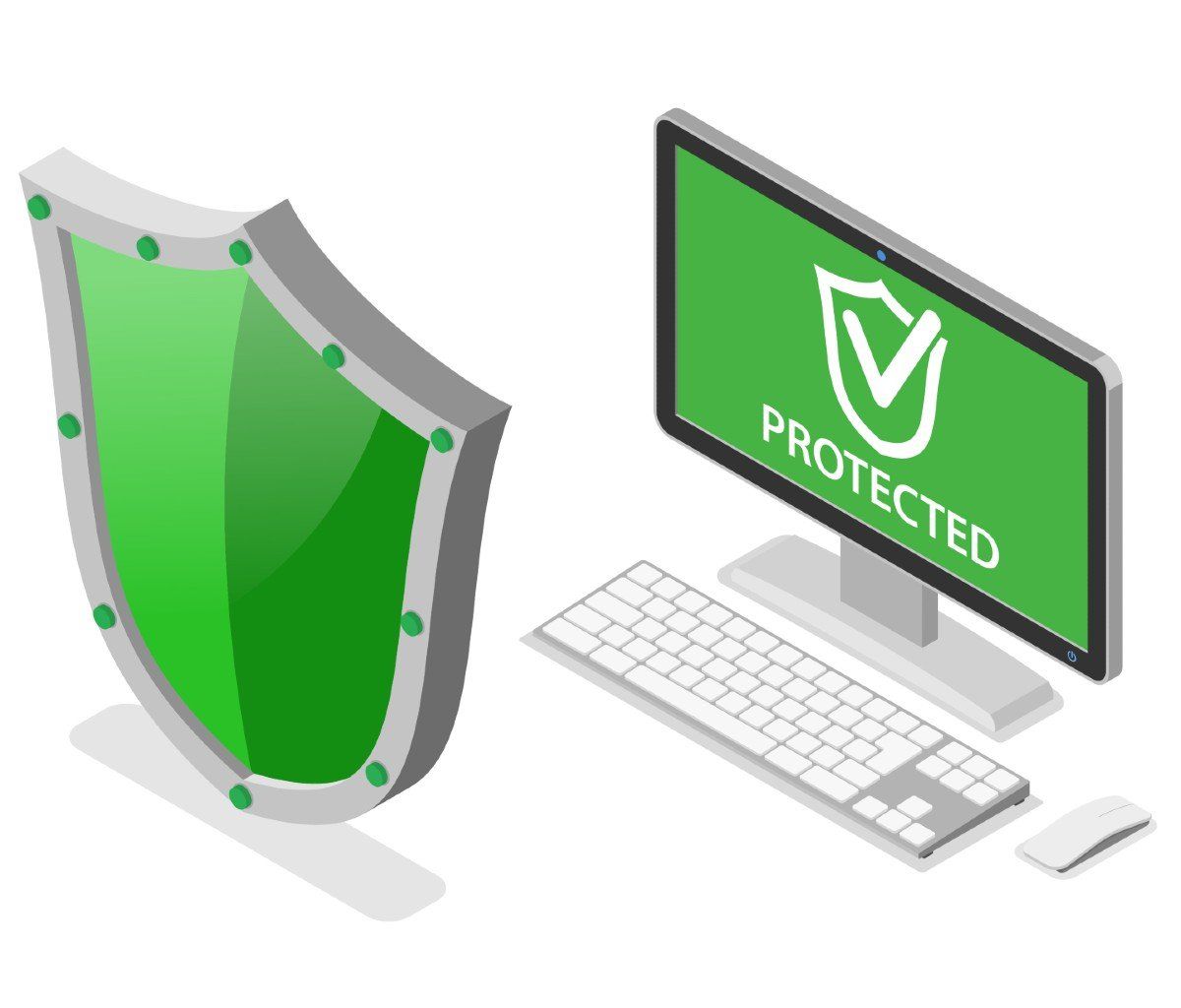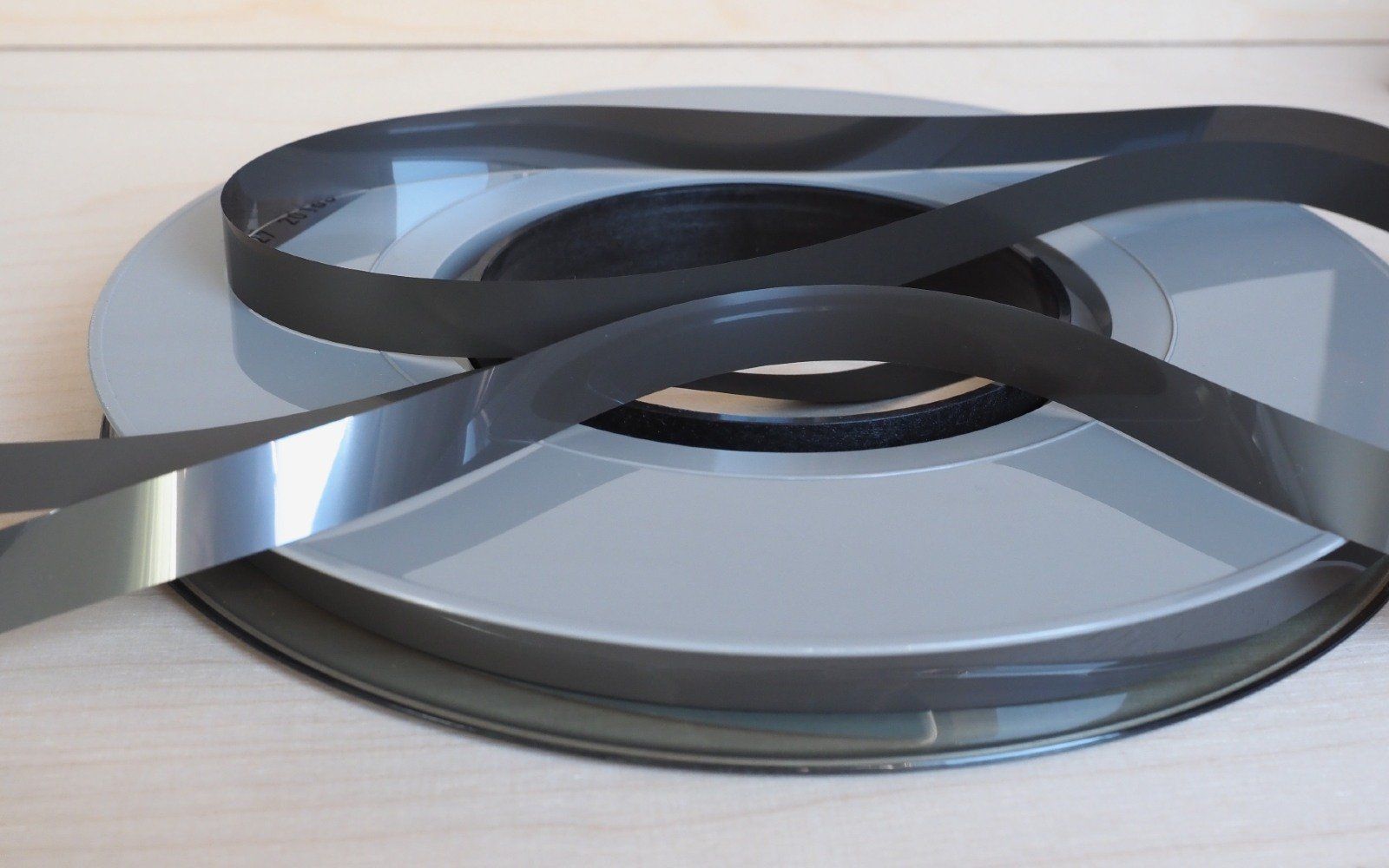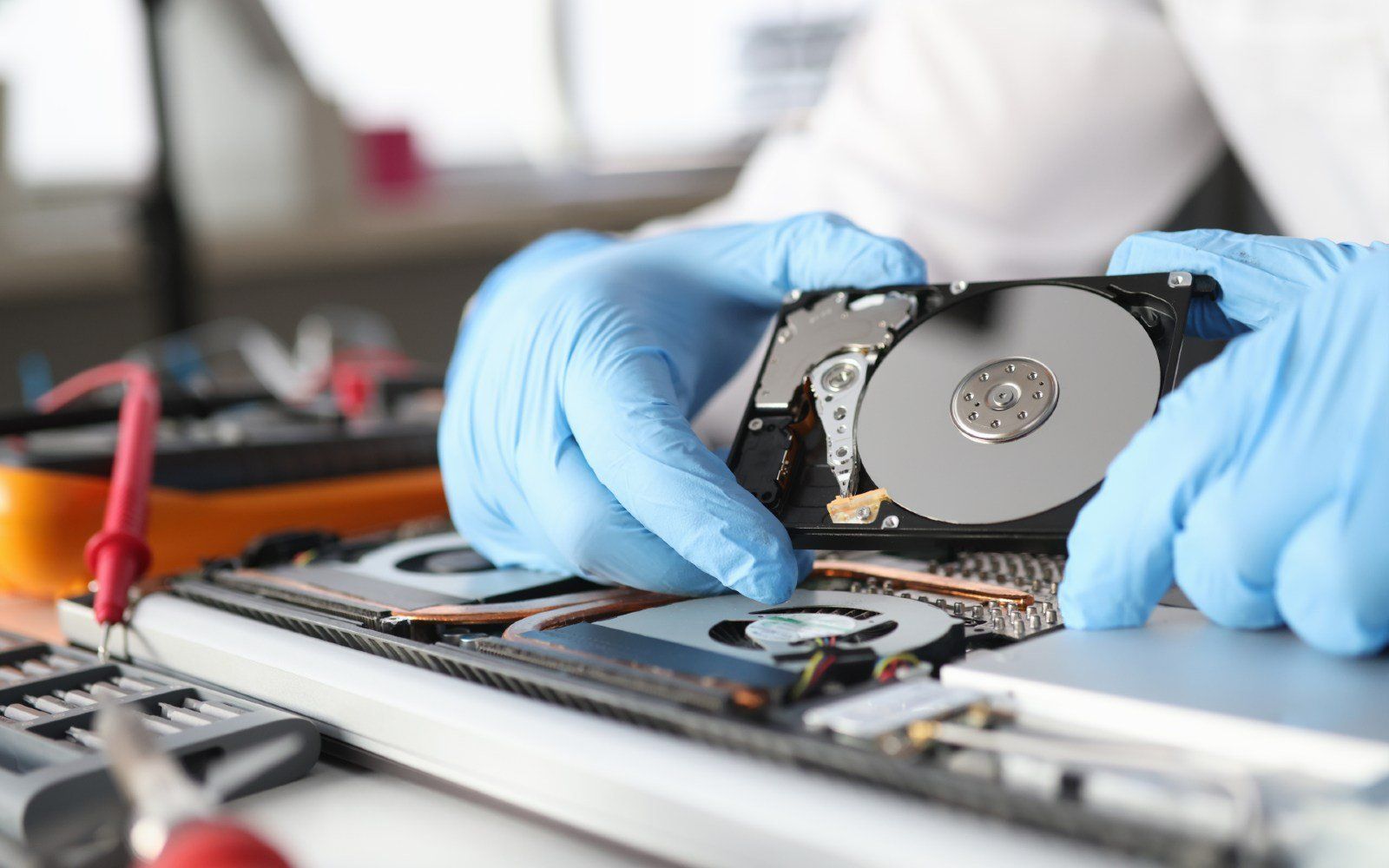6 Proper Ways on How to Dispose of Old Computers and Laptops
Do you know efficient and practical methods on how to dispose of old computers and laptops?
A vast number of old computers and laptops and even pieces of electronic equipment become obsolete every year, and still, the disposing of these computers remains a mystery to people. Throwing them away is not a good practice for this. There is a proper way of getting rid of old computers and laptops.
Things to consider before disposing of old computers and laptops
Before you come with the decision of getting rid of your old computers and laptops, think if these things still have value. Old computers and laptops contain valuable resources like gold, palladium, copper, and rare earth elements. Computers house many sorts of toxins that are not good for the environment.
Moreover, the computer materials contain mercury, cadmium, lead, and all materials that affect health if they get into groundwater or incinerated. These hazardous metals are
e-waste that can cause brain damage at a low dose. Some corrosive chemicals present here are famous for irritating skin, eyes, and the respiratory tract. In general, it is essential to reduce the amount of material in the waste stream.
In addition, you have to make sure that before anything else, you must secure some essential personal information such as passwords, license keys, or registration numbers for software programs since they are critical information that can harm you if hackers will know about them.
You must also protect your addresses and phone numbers, account numbers, medical and prescription information, tax returns, and other personal documents, those that you would not want to be in the wrong hands. It may result in hacking and other crimes like cyberbullying, data breach and threats.
Before anything else, do you need to get rid of your computer? Check out first whether you need to upgrade or replace your computer or laptop. An upgrade will speed and modernize your system most of the time, and it might surprise you. But with aging electronic appliances like this they often need to be donated, repurposed, or retired and recycled.
The Different Proper Ways to Dispose of Old Computers and Laptops
So, what are the proper ways on how to dispose of old computers and laptops? To know them, keep on reading.
1. Clean and restore
Before you do anything to your laptop or computer, you must ensure that all your confidential or personal information has been permanently removed from the storage drive. Ensure that you have all the essential files you want on the new device before doing such things. After you remove all that information, none of it will be usable. Throwing away your storage drive is not enough to make your information safe.
Moreover, you should take some steps to ensure that your
data is erased. You can physically destroy the drive. For hard disk drives, it will be hard for you to destroy them alone. Therefore, you need to find a facility that will shred this, ensuring that no one can recover any data. And for solid-state drives, it is easier to find a machine that will shred the drive.
You can also look for free software that can overwrite all information on the
storage drive. Be sure that this software does what you need to do by verifying the software and its company.
2. Recycle
There are multiple options for recycling your computer. Some organizations occasionally run recycling drives in a community to get a truckload of electronics; this is an excellent way to do recycling. There are some places that take electronic equipment for safe disposal. These are usually connected to the municipality sanitary landfill, garbage collection, and other
recycling organizations.
Besides that, it is not a good idea to trash out the old laptops and computers. There are still components valuable to some people who build a computer and heavy metals that no one wants in the environment. Some recyclers take the old machine and ship it over to developing nations where children are scavenging piles of e-wasting looking for valuable components.
3. Donate
If your old laptops or computer are still functioning, you can donate them to a
charity. Many people can bring your old electronic device to good use. Nowadays, many people can’t buy such things because of financial problems. Your donation is a valuable gift for them because they can enjoy using your computer beneficially and importantly. You can also donate it to an after-school program and national or international computer distribution charities.
4. Repurpose
Often, there are ways so you can repurpose components or even entire computers for another function. You can wipe all the existing data in your old storage drive to make it an extra external
hard drive or storage. Also, you can make your old computer turn into a home server. It will allow you to connect home electronics like streaming devices to your network.
You can repurpose some old computers for another function, with the help of computer experts. Here are some sample ideas for repurposing your computers:
- Turn the old storage drive into an external drive, either for backups or extra storage.
- Make the old computer a home server that allows you to connect home electronics like streaming devices to your network.
- Turn the keys on the keyboard into fridge magnets. Just pop them out, then file the backs of each key to make the surface nice and smooth. After that, glue them on small magnets.
- Make a small pet bed out of a computer monitor. For this, you need to remove all the screws from the back. Then, take all the internal parts and attach the front and back parts. You can now place the beddings for your cat in the empty monitor and place them where they can chill out and relax.
- Create key chains from the old CPU. Take the lid off your computer tower and unscrew the cooler. Take away all the cables that you may locate in the way of accessing the CPU. Push down the retention unit and remove the Central Processing Unit and paste it using water and cloth.
- Turn your computer’s fan into a desk fan. All you must do is take the male USB and cut it off on end to expose the wirings. Then, remove the CPU fan pin and attach the black and red wires of the USB cable into a tape. Plugin the USB into a laptop or computer, and you can use your DIY desk fan.
- Floppy disks make great drinks coasters. If you have a spare floppy disk, turn them into drink coasters. There is no assembly needed here.
- Create your security cam. If your old computer has an integrated webcam, you can use it in making your security camera. Install Windows again and download a copy of iSpy. iSpy is an open-source video surveillance application that works with a variety of webcams. Remote the access in every view. It will allow you to monitor what’s inside of a room or a house. It is cheaper than a commercially available security webcam.
5. Sell
If you have your old computer and want to buy a new one, selling is an option. Aside from that, you can put your old computer into good hands, and you may use the money you can earn here to purchase a new one. Before you sell your old electronic device, be sure to clean your storage device. Back up all your files and deauthorize any software installed in them. Securely format your hard drive. If your buyer is requesting for some application to install on your computer, you better do it for them to be more satisfied with your computer or laptop.
6. Trade
If your old computer or laptop still looks like a new one or still has a functional spec, you might consider trading it. Some experts recondition or upgrade old electronic devices for trading. There are lists of recommended computer experts with both charitable objectives. And whatever you decide, don’t forget to remove all the data before sending it to a new home.
Things to Remember about E-Waste Disposal
In disposing of old electronic devices or any other things, we must consider our environment. We should very well take care of this world that we are living in. Without the environment, there is no source of raw materials to produce this essential. We must not forget to reconsider every part and corner of our environment before making different actions like disposing of.
These ways of disposal can help decide what you are going to do with your computers and laptops. These options are all significant, and there is nothing to worry about. Always remember all the guidelines and factors to be considered. By considering all those things, you, other people, and the environment would benefit. With the proper ways and knowledge about the disposal of old computers and laptops, you can avoid different possible problems. Don’t just put all things into the trash because for every old thing, there is a hidden importance that you should seek.
Make Sure of Safe Disposal with Abtron Computer Services Inc.
If you are still unsure how to start safe IT assets disposal,
Abtron Computer Services Inc. can help you. As much as we value our customers, we also love the environment. Hence, through our proven and tested e-waste disposal services, you can safely dispose of your old computer and laptop without harming our earth. We also value your privacy, so you can make sure that your data is safe with us. Other than that, we also have different computer services, including secure data destruction, hard drive recovery, and many more
outstanding services. We also supply a variety of server and computer equipment.
Contact us today so you can get your free quote to help you start properly disposing of your old computer and laptop.